Trang chủ

Mẫu Planner để tạo lập kế hoạch của riêng bạn
Anh không phải là siêu tổ chức sao? Bởi vì bạn đã sử dụng các mẫu kế hoạch của Shutterstock để giữ cho bản thân và cuộc sống của bạn đi đúng hướng. Đi đi!
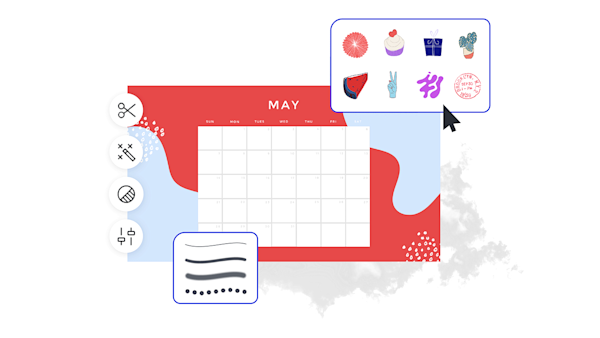
How to make a planner
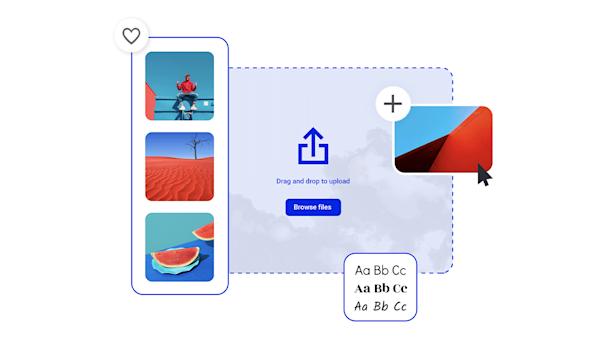
Become an A+ planner with Shutterstock Create
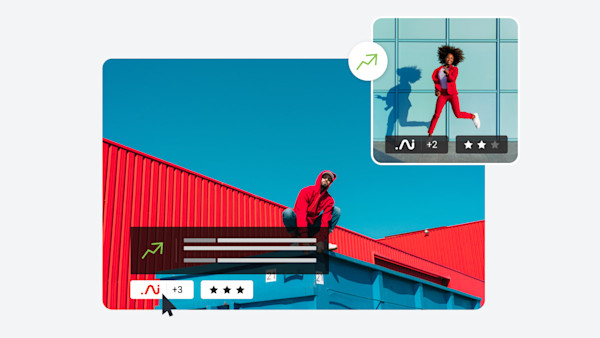
Tài sản hình ảnh đẹp và trí thông minh sáng tạo
Explore other templates
Tips and tricks for making eye-catching planners
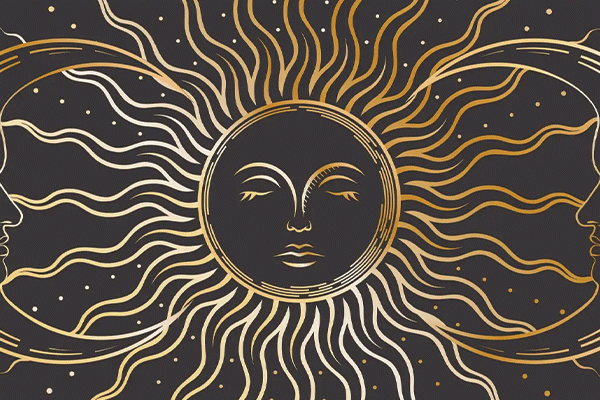
Trang trí chức năng: Xây dựng lịch tường phong cách của riêng bạn
Bạn đã sẵn sàng để đưa lịch của bạn lên tầm cao mới? Để lại không gian cho lý do với những ý tưởng lịch tường tươi! Trở thành bản thân hiệu quả nhất của bạn với hướng dẫn đầy cảm hứng này.

Các loại lịch chức năng (+Fun) để sử dụng hàng ngày
Lịch không phải thể hiện cam kết dai dẳng. Tìm hiểu làm thế nào để tạo ra một thiết kế chức năng và thú vị mà khuyến khích bạn kiểm tra thành tích của bạn mỗi ngày. Hãy nhìn xem.
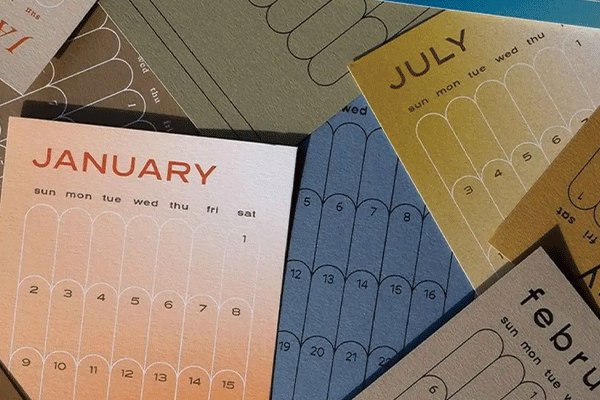
How to Make a Monthly Calendar for 2022
Start anew each month with a fresh calendar design! Customize with seasonal or holiday themes, or find graphics and motivational messages to carry you through. We've got just the thing in this monthly calendar tutorial — see for yourself!
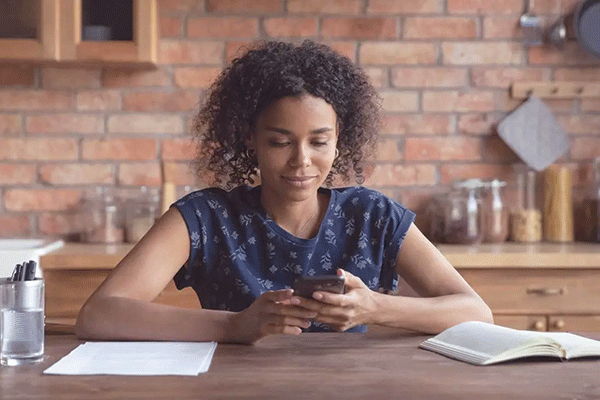
How to Make a Digital Planner You'll Actually Want to Use
Digital planners are the perfect way to form new habits by practicing consistency and self-commitment. If that sounds hard, don't sweat it! Start with these design tips that'll make it easy and fun for you to make those changes you want to make. Take a look.
Các câu hỏi thường gặp về các nhà lập kế hoạch
Hít một chút đi. Có một kế hoạch (và làm một) không cần phải áp đảo. Tạo giúp bạn dễ dàng tùy chỉnh các nhà lập kế hoạch cho các cam kết hàng ngày, hàng tuần, hàng tháng hoặc hàng năm tùy thuộc vào cảm giác cộng hưởng nhất đối với bạn. Cho dù bạn chọn, hãy vui vẻ với đồ họa, màu sắc và phông chữ để lập kế hoạch dễ quản lý hơn. Một số người sử dụng của họ hàng giờ để vạch ra lịch trình của họ. Những người khác có thể chỉ liệt kê những cam kết cụ thể mà họ có ngày hôm đó. Bạn nên vạch ra các mục tiêu hàng ngày, hàng tuần, hàng tháng hoặc hàng năm để bạn có thể tự chịu trách nhiệm. Những gì bạn viết biểu hiện, vì vậy tạo ra một cách khôn ngoan!
No more dragging around heavy planners everywhere you go! Whether you keep your planner on your person chronically or can never remember to bring it with you, how about a new habit? Digital planners! Create's gorgeous planner templates make it so you just have to pick one you like, customize, and download to print! You can print weeks or months at a time if it helps you stay consistent. And, you can switch up your designs whenever you need some new juju. Win-win.
Mọi người đều biết không có gì tốt hơn so với nhãn dán lập kế hoạch - ngoại trừ việc kiểm tra những thành tựu đó ra khỏi danh sách của bạn. Để thêm các nhãn dán thú vị, dí dỏm, hoặc thúc đẩy sự sáng tạo của bạn, chỉ cần tìm tab Đồ họa trên menu bên phải và khám phá những sáng tạo yêu thích của bạn (chúng tôi có hàng ngàn!). Có thể bạn chọn một nhãn dán “Vibes Office” để thiết lập môi trường, hoặc nhãn dán “Thời gian ăn nhẹ” để nhắc nhở mình nghỉ ngơi. Bạn có thể chiến lược, trừu tượng, vui tươi, và mọi thứ ở giữa.










































